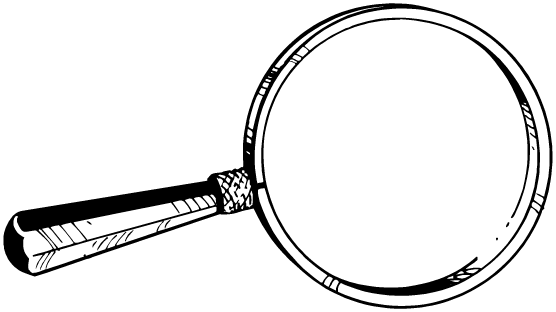LinkedIn has reached a user base of 500 million with 10 million active job listings, access to nine million companies, and more than 100,000 articles published every week.
Other than that, Linkedin claims to have:
- 61 million senior-level influencers
- 40 million decision makers
- 10.7 million opinion leaders
- 6.8 million C-level execs
- 3 million MBA graduates
This makes LinkedIn one of the largest professional networking platforms where you can connect with and market your company and/or idea to key decisions makers.
In this guide, I’ll walk you through:
- How to create your LinkedIn company page/profile
- How to enhance/optimize your LinkedIn company profile
- How to advertise on LinkedIn
Let’s start with the creating your LinkedIn company page. Before that, however, let’s discuss LinkedIn company page ads and what you can achieve by having a professional LinkedIn company page.
Before we jump into the details, let’s cover some basic questions.
What is a LinkedIn Company Page?
A LinkedIn company page educates members about your brand, service offerings, culture, job opportunities, and news/updates at your company.
Why do you need a LinkedIn Company Page?
- A LinkedIn company page is a supplement to your website. It helps you showcase your company and its products to the industry professionals you connect with on the platform
- With a Linkedin company page, you can promote your company culture and attract great talent to your company
- You can build your customer base through LinkedIn’s various marketing tools
- It helps you enhance your brand’s credibility based on your company page’s activity
Now, let’s dive into the details of creating a LinkedIn company page, as well as how you can enhance it, and market it.
1. Creating a Company Page
1.1 Click here to create your company page. Add your business name and verify that you are the official representative of the business for which you are creating the LinkedIn company page. Once you click Create page, it will take you to the Edit Mode for your newly created page. The page isn’t published yet. It will look like this:

1.2 Upload a background photo. It doesn’t have to be your logo, however, it should depict your company’s messaging. The background image should be 1536 x 768 px.
1.3 Upload your company logo. Your logo should be a square image with minimum dimensions of 300 x 300 px.
1.4 Add a company description in less than 2000 characters.
1.5 Add your specialties. You can add up to 20 specialties.
1.6 Add your company address and other information in the fields below it. This includes your company website URL. Make sure you enter the correct version (http or https, www or non-www) of your website.
1.7 Click Publish!
2. Enhancing Your Company Page

Post Content
People will follow your company page for information and news updates. Engage your followers with information and interesting content. Share your blog posts, company updates, job postings, and service offerings.
Experiment with long-form posts to further engage your audience on LinkedIn.
Use Images
As the popular cliche’ goes, “a picture is worth a thousand words”, share important updates, information, facts in the form of an image or an infographic.
Upload Content to SlideShare
Establish yourself as a thought leader by uploading your content through SlideShare presentations.
Use Keywords in the Description
Your page is more likely to get found on LinkedIn search and search engines if you use relevant keywords in your page’s description.
Tell Your Story (Use Videos)
People are more likely to trust your brand if you share your company story, i.e. why your company exists. Tell a story and relate that story back to your ideal prospect’s problems or desires. Create engaging videos about the problems your company can solve, your work culture, approach, etc. and what difference your company’s offerings have made on your customer’s lives and businesses.
Use Showcase Pages (If Applicable)
Showcase Pages are an extension to your LinkedIn company page. Showcase pages help you highlight your individual brands or initiatives.
Email Signatures
Add social media links to your email signatures. This also adds credibility to your email conversation as well as encouraging people to follow your company page.
Encourage Employees to Participate
Train your employees on how to use LinkedIn and encourage them to follow and share important company updates. This can have an avalanche effect as your page will gain visibility among the connections of your employees as well.
This is especially powerful for companies whose sales reps are connected to the right decision makers.
P.S: We offer LinkedIn training for business development. Contact us for an on-site training session.
Use Your Connections
Just as your employees can share your company page and updates with their connections, you (as an Owner, Manager, etc.) should share your company page with your personal profile connections.
However, you must provide a strong reason why they should follow the page. Think about what valuable information they will receive by following your company page.
Turn Website Visitors Into Followers
Add a LinkedIn follow widget to your website and blog. Encourage people to follow your company page.
Brainstorm
Brainstorm these following points on a regular basis:
- Is my page description accurate and up-to-date?
- Does my page description reflect my company culture and its service offerings?
- Does my banner image explain what my page is about?
- Would my page provide value to my page’s followers? What value would it provide? How could I provide more value?

3. Advertising For Your Company Page
With LinkedIn, you can target by various parameters including:
- Demographic data: Job Function, Seniority, Company Name, Geo, Industry
- Interest-based targeting: Group Membership, Skills, Field of Study
- Persona targeting: Job Searchers, Opinion Leaders, Mass Affluent, Business Travelers
- Your own audience data: Target Account Lists, External Data Integrations

The key to any kind of marketing or advertising is being strategic. Before you start spending money or time in advertising, you should create your personas and segment your content according to people in different buying stages.
The goal is to walk your target audience through a journey.
Looking into your existing conversion data can help you create journeys for your personas. If you don’t have statistically significant data, then conduct some research with your potential customers and find their concerns, fears, joys, and aspirations. That way, you can create content that aligns with their state of mind.
LinkedIn offers various advertising options depending on your business requirements and budget. Let’s take a look at the different advertising options:
- Sponsored Content
- Sponsored InMails
- Text Ads
- Display Ads
- Remarketing/Retargeting
- Lead Generation Forms
Creating a LinkedIn Advertising Account
Click here to create your LinkedIn advertising account.
Now, let’s dive into different advertising options on LinkedIn.
Sponsored Content
Sponsored content could be used to attract more eyes to the content that you have posted on your company page. Using sponsored content, you can get additional eyes apart from your existing followers. You can use sponsored content for:
- Raising awareness about your brand
- Building relationships with company updates or helpful content
- Driving leads
You can also sponsor content on LinkedIn without posting it as a company update on your LinkedIn company page. This type of sponsored content is known as direct sponsored content.
Click here to learn more about sponsored content and direct sponsored content.
‘Following’ is an example of sponsored content in the LinkedIn feed.

Sponsored InMails
A paid counterpart of everyday InMail that you can send on LinkedIn, Sponsored InMails, use a very intelligent targeting and delivery functionality which makes it much more effective than email marketing.
However intelligent the LinkedIn Sponsored InMails functionality be, you don’t want to spam your prospects. So, you have to be very strategic and ‘useful’ when you send sponsored InMails to your prospects.
One of the benefits of InMails is that your message is delivered only when a member is active. This ensures optimum delivery of your message to your prospect.
You can send webinar invites, industry research reports, and similar content that can make their professional life easier in exchange for their contact information.
To create your first LinkedIn Sponsored InMails, follow the following steps:
1. Log into LinkedIn Campaign Manager
2. Open your Ad Account and click “Create Campaign” and select “Sponsored InMail”
3. Select “Sponsored InMail” and start crafting your message
4. Choose your target audiences
5. Set your campaign budget goals and launch!
Text & Display Ads
LinkedIn Text ads are pay-per-click ads that can appear on the right-hand side of LinkedIn.
Text and Display Ads work similarly to the Google Search Network ads. You create your ad text, then set your daily budget and maximum cost per click using LinkedIn’s campaign manager.
Remarketing/Retargeting
You can use your existing contact database or website traffic to re-engage your prospects.
- Website Retargeting: People who visited your website
- Contact Retargeting: List of contacts that you can manually upload into LinkedIn
- Account Retargeting: Target specific organizations on their LinkedIn pages
Lead Generation Forms
Lead generation forms are an extension of the above-mentioned forms of advertising on LinkedIn. Lead Generation Forms help you collect leads from your ads on LinkedIn with seamless pre-filled forms.
Click here to learn how to create lead generation campaigns for your business
Conclusion
Linkedin has evolved to be not just a recruitment platform but a very handy tool for B2B marketers to reach their target audience. With proper targeting, measurement, and refinement, LinkedIn ads can prove to be very effective for your business.
Let us know your experience with LinkedIn ads in the comments.